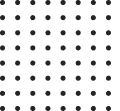If you want to make sure your SEO efforts are paying off, you need to track your progress. Fortunately, there are a number of ways to do this using data.
One of the most important things you can do to track your SEO progress is to track your keyword rankings. You can do this using a tool like Google Search Console or Moz Rank Tracker. Another important metric to track is your website’s traffic. You can use Google Analytics to track how much traffic your website is getting from organic search. Finally, you should also track the conversion rate of your website. This will tell you how many of the visitors to your website are taking the desired action, such as signing up for a newsletter or making a purchase. By tracking these metrics, you’ll be able to see how your SEO efforts are paying off. If you’re not seeing the results you want, you can make changes to your strategy and see if that improves your results.
1. Track website’s traffic statistics
If you’re running a website, it’s important to check your traffic statistics on a regular basis. This is especially true if you’re relying on organic search results to bring visitors to your site. Checking your traffic statistics can help you monitor your SEO progress and see how many visitors are coming to your site from organic search results. This information can be valuable in helping you adjust your SEO strategy and ensure that your site is getting the traffic it deserves. There are a number of ways to check your website’s traffic statistics. Google Analytics is a free tool that can provide you with detailed information about your website’s traffic. Another option is to use a paid service such as Alexa or Compete. Whichever method you choose, be sure to check your traffic statistics regularly so that you can monitor your SEO progress and make the necessary adjustments to your strategy.
2. Track and optimize for Relevant Keywords
If you’re serious about improving your website’s search engine optimization (SEO), you need to track and optimize for relevant Keywords. By tracking relevant keywords, you can see which words are driving traffic to your website and which ones need improvement. Once you’ve tracked your relevant keywords, you can start to optimize your website for those keywords. There are a number of ways to optimize your website for keywords, but some of the most important things to keep in mind are to use the keywords throughout your website, including in the title, in the headings, and in the body of the text. You should also make sure that your website’s content is relevant to the keywords you’re targeting.
When linking to your website from other sites, be sure to use keyword-rich anchor text. This will help your site rank higher for those keywords. By following these tips, you can track and optimize for relevant keywords, and improve your website’s SEO. By tracking and optimizing for relevant keywords, you can improve your website’s SEO and attract more visitors.
3. Use Google Analytic

If you’re serious about SEO, then you need to be tracking your progress using Google Analytics. Google Analytics is a free tool that allows you to track your website’s traffic and performance. By tracking your SEO progress with Google Analytics, you can see which of your SEO efforts are paying off and which ones need more work. To get started with tracking your SEO progress in Google Analytics, you first need to set up a goal. A goal could be something like getting more people to visit your website, or getting more people to sign up for your newsletter. Once you’ve set up a goal, you can start tracking your progress towards that goal. Google Analytics will show you how many people are visiting your website, where they’re coming from, and what they’re doing on your website. This information can be extremely valuable in helping you to improve your SEO. For example, if you see that people are coming to your website from a particular keyword, you can focus your SEO efforts on that keyword to try and get even more traffic. Another valuable piece of information that you can get from Google Analytics is what people are doing after they visit your website. This can help you to improve your website’s conversion rate, which is the percentage of people who take a desired action on your website (such as signing up for your newsletter). If you’re not already using Google Analytics to track your SEO progress, now is the time to start. It’s a valuable tool that can help you to see which of your SEO efforts are paying off, and which ones need more work.
4. Track your website’s link popularity and authority.
In the SEO world, link popularity and authority are everything. If you want to track your SEO progress, then you need to be tracking your link popularity and authority. Here’s why: Link popularity is a measure of how many links are pointing to your website. The more links you have, the more popular your site is. Authority is a measure of how strong those links are. The more authoritative the links are, the more weight they carry. Both link popularity and authority are important for SEO. Link popularity is important because it’s a major factor in how search engines rank websites. Authority is important because it determines how much weight each link carries. If you want to track your SEO progress, then you need to be tracking your link popularity and authority. There are a few different ways to do this. One way is to use a tool like Moz’s Open Site Explorer. This tool lets you see how many links are pointing to your website, as well as the authority of those links. Another way is to use a tool like Majestic. This tool also lets you see how many links are pointing to your website, as well as the authority of those links. You can also use Google’s own link: operator. This lets you see how many links are pointing to your website. Once you have your link popularity and authority numbers, you can start to track your SEO progress. If your numbers are going up, then you’re making progress. If your numbers are going down, then you need to re-evaluate your SEO strategy. Link popularity and authority are two of the most important factors in SEO. If you’re not tracking them, then you’re not tracking your SEO progress.
5. Use Google Webmaster Tools to monitor your website’s search engine performance.
If you own or manage a website, you know that good search engine performance is essential for attracting visitors. But how can you track your site’s SEO progress over time? Google Webmaster Tools is a free service that can help you do just that. Google Webmaster Tools (GWT) is a free service that gives website owners and administrators access to Google-specific data and tools. Using GWT, you can see how Google views your site, troubleshoot potential issues, and track your SEO progress. The first thing you’ll want to do is verify your site with GWT. This is a simple process that just requires you to add a small piece of code to your site or link your site to your Google Analytics account. Once your site is verified, you’ll be able to see data about your site’s traffic, search queries, and more. One of the most useful features of GWT is the ability to see which keywords your site is ranking for in Google search results. To do this, go to the Search Traffic > Search Queries section of GWT. Here, you’ll see a list of the keywords that people have used to find your site, along with your site’s average position in the search results. This data can be very helpful in tracking your SEO progress. For example, if you see that your site is ranking for a particular keyword but the average position is low, you’ll know that you need to work on improving your site’s ranking for that keyword. Another useful feature of GWT is the ability to submit your sitemap to Google. A sitemap is a file that contains a list of all the pages on your site. By submitting your sitemap to Google, you’re telling Google about all the pages on your site so that they can be included in the search results. To submit your sitemap, go to the Crawl section of GWT and click on the Sitemaps tab. From here, you can add your sitemap’s URL and submit it to Google. In addition to monitoring your SEO progress, GWT can also be used to troubleshoot potential issues with your site. For example, if you see that your site’s traffic has dropped suddenly, you can use GWT to find out why. To do this, go to the Crawl section of GWT and click on the Crawl Errors tab. Here, you’ll see a list of any errors that Google has found when trying to crawl your site. This information can be very helpful in troubleshooting issues with your site. Overall, Google Webmaster Tools is a very useful service for website owners and administrators. It’s free to use and it provides a wealth of data and tools that can be used to track your SEO progress, troubleshoot potential issues, and more.